MDC (Multi-touch Digital Composer) is a touch-based software solution for terrestrial radio (and internet) streaming (webcasting). It’s a revolutionary way to manage audio content and control live programs using tools and techniques based on the touch sense.
Abstract
MDC (Multi-touch Digital Composer) software provides a very powerful solution to radio program managers, broadcast technical operators (and other workers specialised in this field) for audio composing, editing and mixing. In this project (ordered by RTL European station), I was in charge of the TUI design expertise. My main objective was to design both an intuitive and efficient TUI that makes the mouse obsolete (especially in the context of radio broadcast operator’s professional activity). I was successful in showing that touch-based interfaces haven’t added a new level of complexity but provided simplicity and made life (and work) easier. MDC touchable user interface should give a quick access to main features as well as offer more information and feedback to operator. All in all, the project was a success.
Screenshots
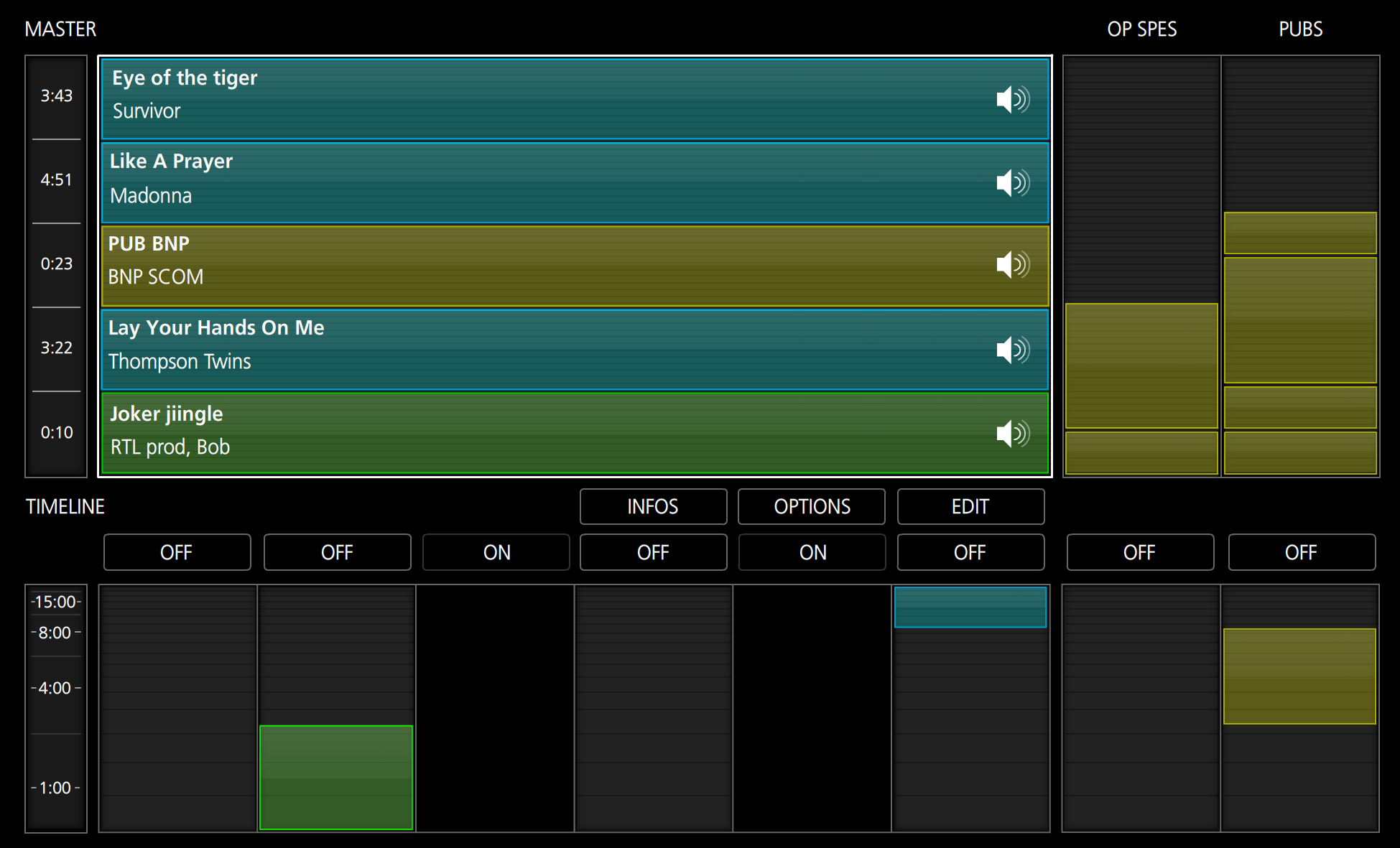
The TUI is composed of three parts: (1) At the top left corner of the screen, the master window displays presorted and organised audio content; (2) At the top right corner of the screen, the audio bin lists commercials available in the operator session; (3) At the bottom of the screen, the timeline distributes audio content across eight separate and independent tracks. The challenge was to propose a really convincing TUI design concept for real-time constrained control software. So, I had to define a proposal that offers the user to apprehend at first glance the various features and manage intuitively live streams which updated in realtime. To do so (and don’t disturb the proper concentration of the operator), I decided to compose a fixed layout that fits the screen (fullscreen view). All UI elements are fixed except the content: sounds, jingles, commercials, news, songs, live streams, live inputs, etc.
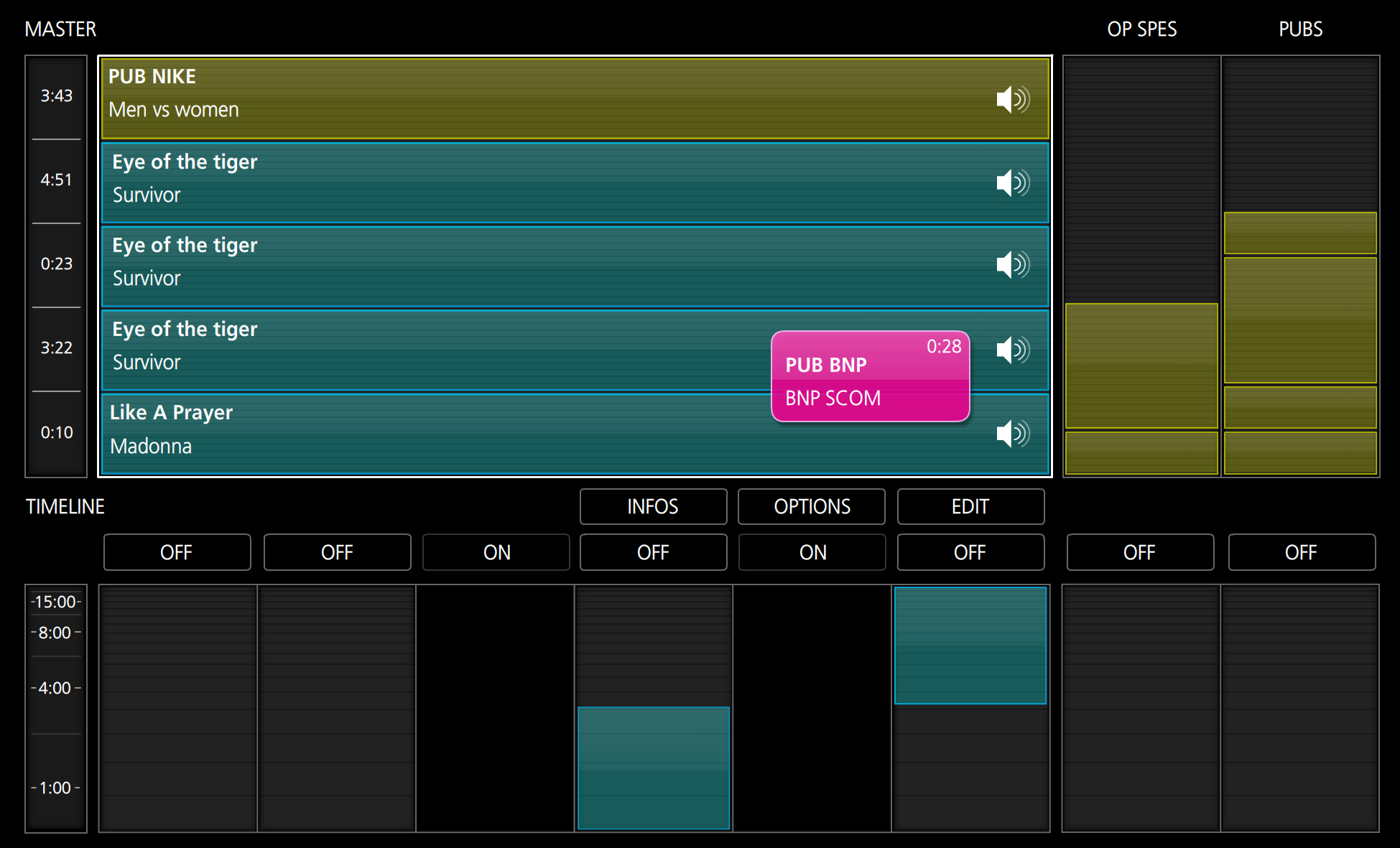
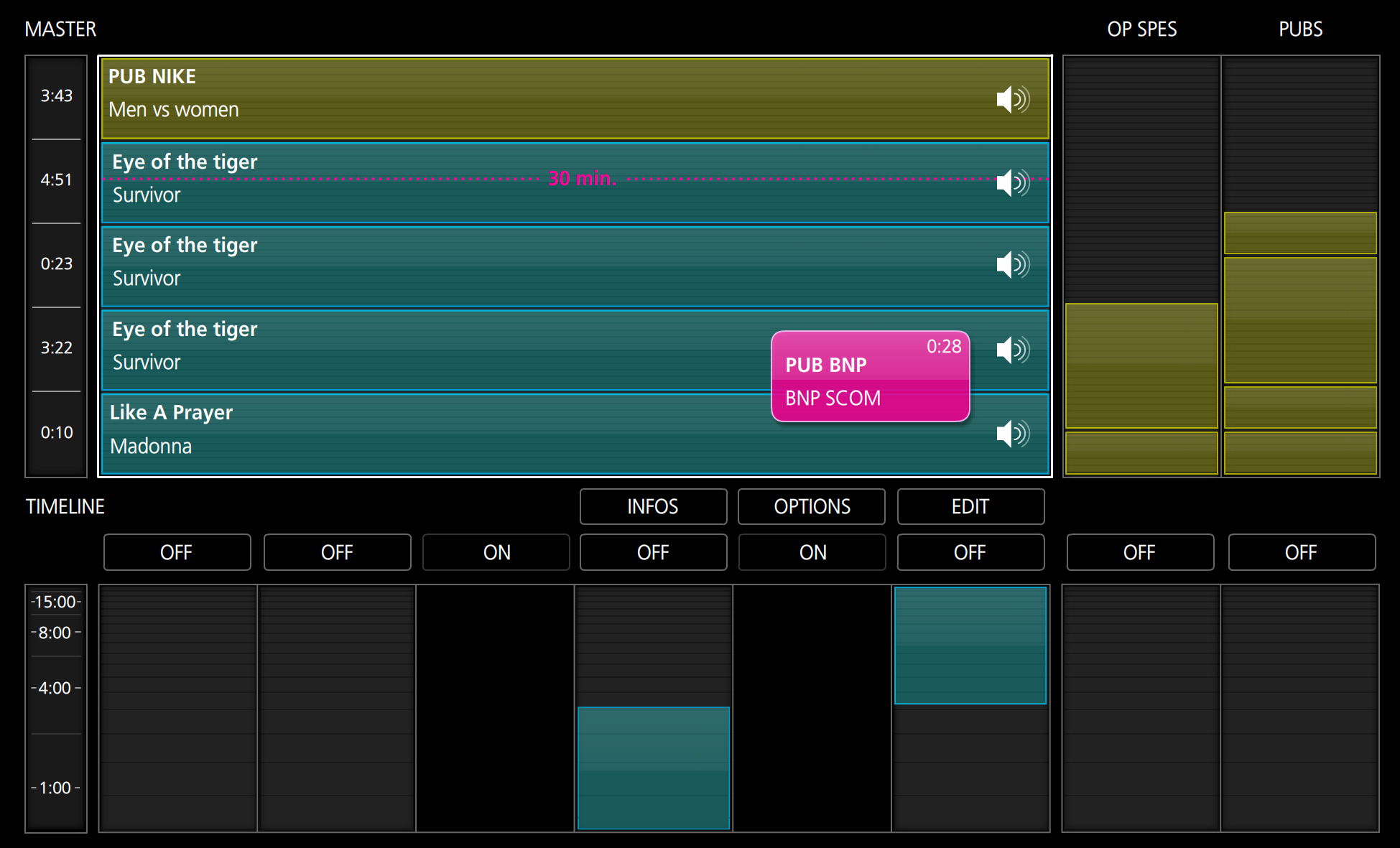
The user can display tooltips and add digital post-it notes on objects. He can also play all media files with intelligent crossfading and modify them at will. On balance, important information is always visible, and operating steps are clear and natural guiding the operator every step of the way for enhanced productivity. A context-sensitive pie menu delivers all features. It keeps the interface clean and not overloaded with icons, list boxes or tree-views, etc. After selecting a feature, the user gets a pop up window in foreground on the screen offering (see below) him to edit sound files. Then, he can update files/sources by modifying the spectral display which reveals audio frequency (low bass to high treble) or adding layer mask effects (various sounds can be generated through one single sample sound).
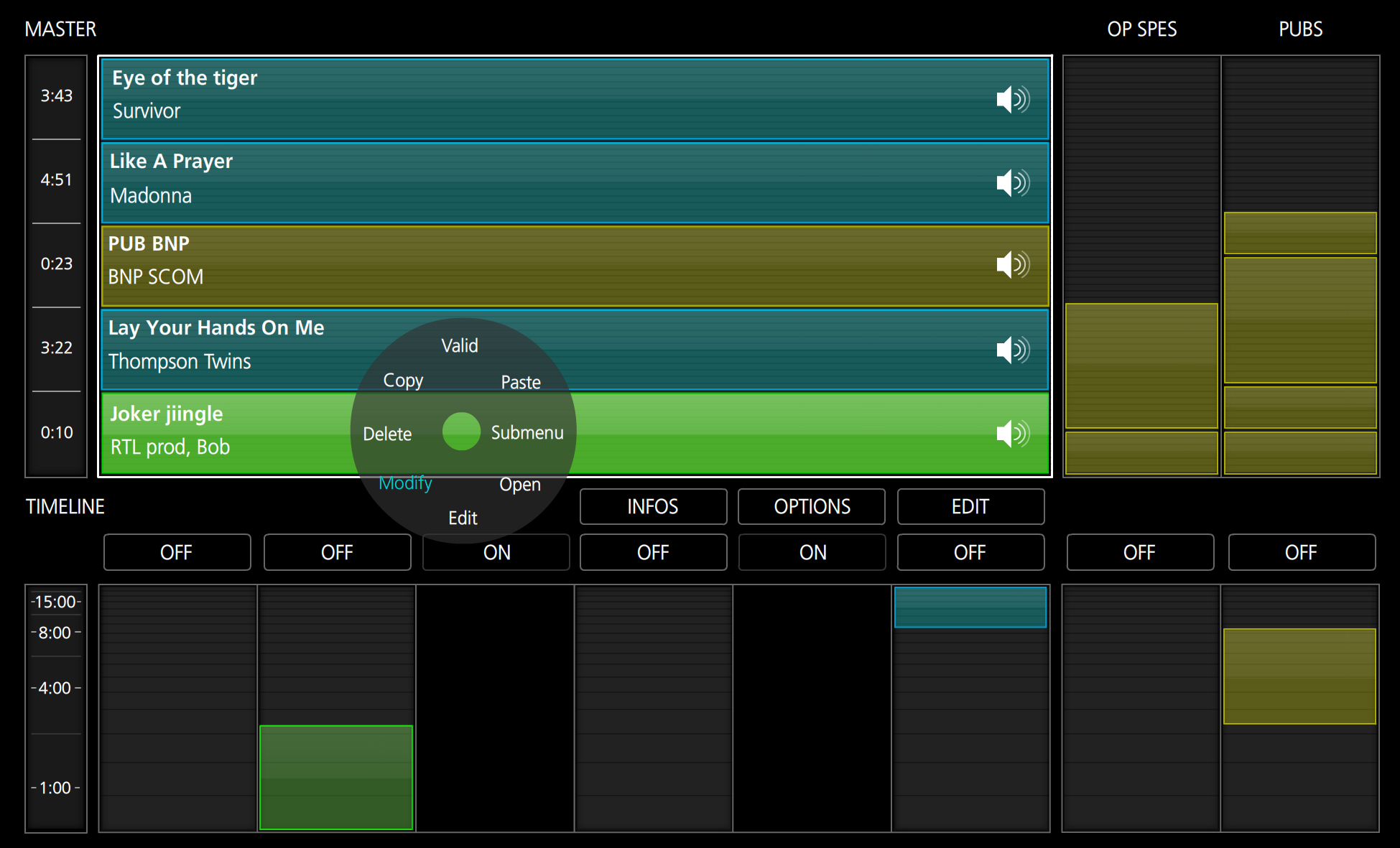
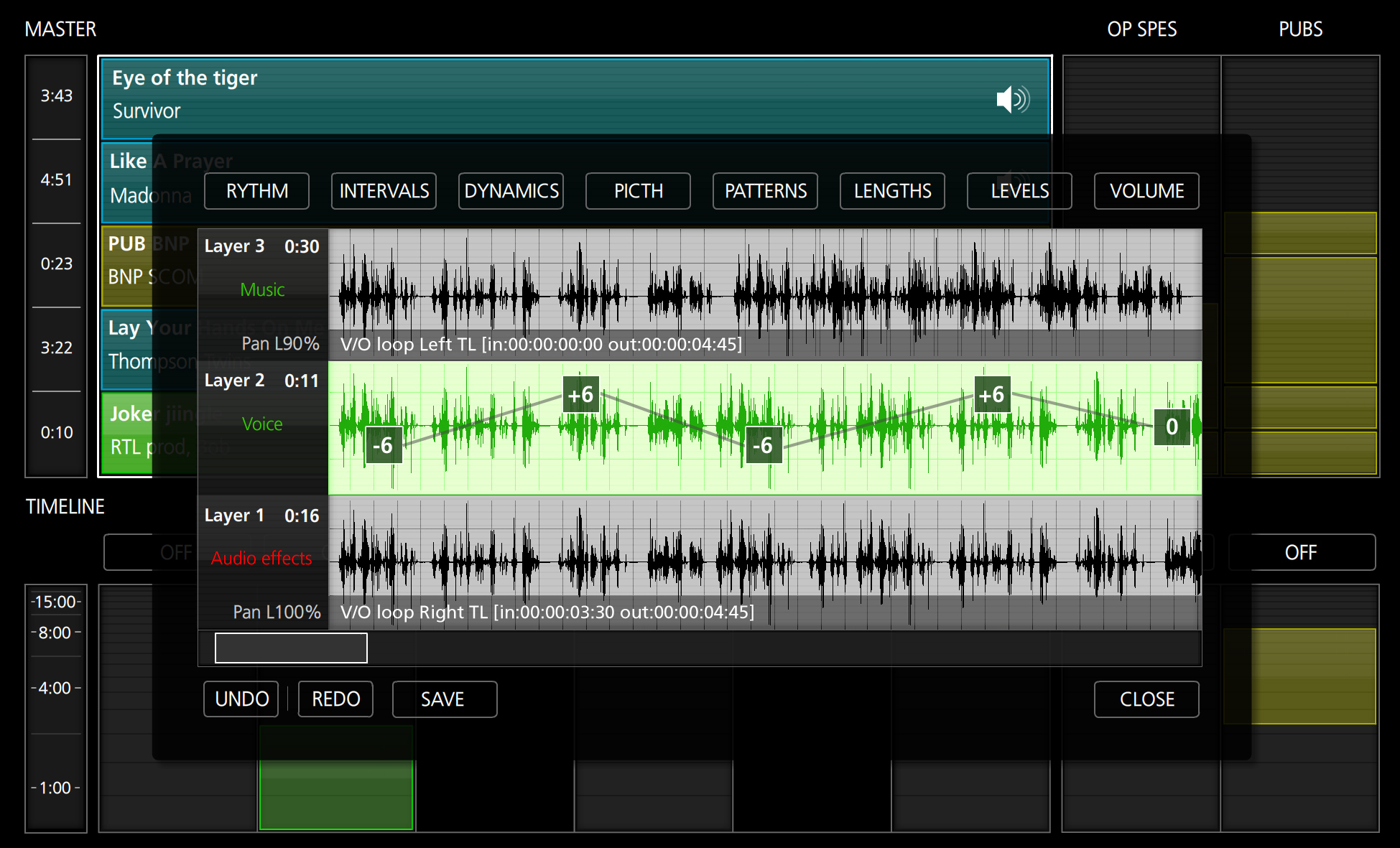
To mention: David Bihanic, Pocket Production company, (for RTL group), “MDC TUI”, May 2007. Software application.